While we travel to leave our daily lives at home, we also want to stay connected with our loved ones. International calling is easier, and more economical, than ever thanks to your smartphone! Here are some tricks, safety tips from the experts, and overseas plans to explore as you prepare for your next adventure.
Top Tips for Avoiding Roaming Charges
Turn Off Roaming You can prevent roaming charges by turning off roaming in your phone settings. This will disable mobile data and other features that might incur charges, but you’ll still be able to connect to Wi-Fi.
Use Wi-Fi Whenever possible, use Wi-Fi for internet access and communication. Many apps allow you to send messages and make voice or video calls over Wi-Fi, bypassing the need for cellular data.
Buy a Local SIM Card If you’re staying in a place for more than a few days, consider buying a local SIM card. This gives you access to local rates for calls, texts, and data, which are often much cheaper than roaming charges.
Purchase an International Plan Before traveling, check if your carrier offers an international plan or roaming package. These plans are usually more economical than pay-as-you-go roaming rates.
Download Offline Maps and Information Before you travel, download maps, travel guides, and any other information you might need. This allows you to access them offline without needing to consume data.
Use Traveler-Friendly Apps Apps like WhatsApp, Skype, and Google Maps offer offline options or the ability to communicate over Wi-Fi, which can help you avoid using expensive data.
Monitor Your Data Usage Keep track of how much data you’re using. Many smartphones have built-in tools to monitor data usage, and setting alerts for when you’re close to your limit can help you stay within your plan.
Switch to Airplane Mode When you’re not using your phone, or when you only want to use Wi-Fi, switch to airplane mode. This stops your phone from connecting to cellular networks and incurring charges.
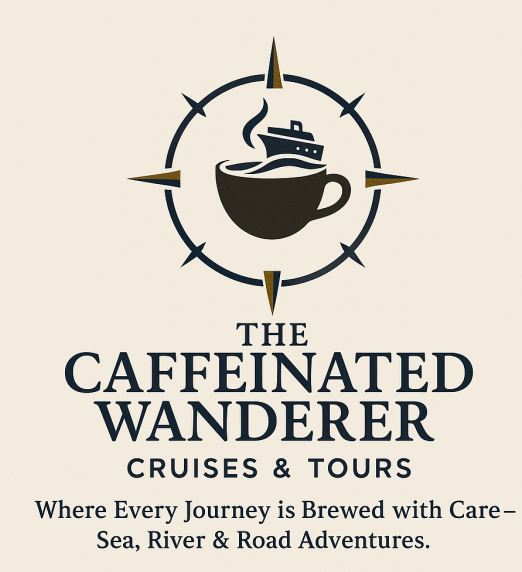





Leave a Comment